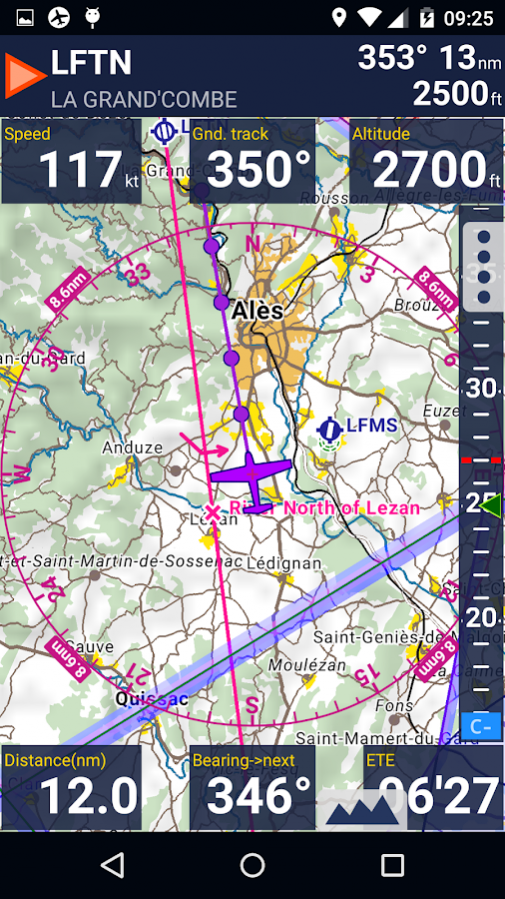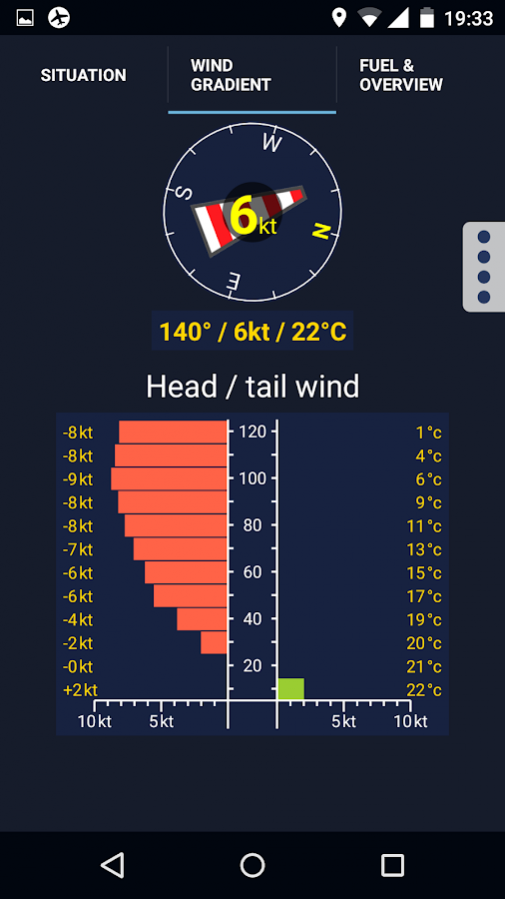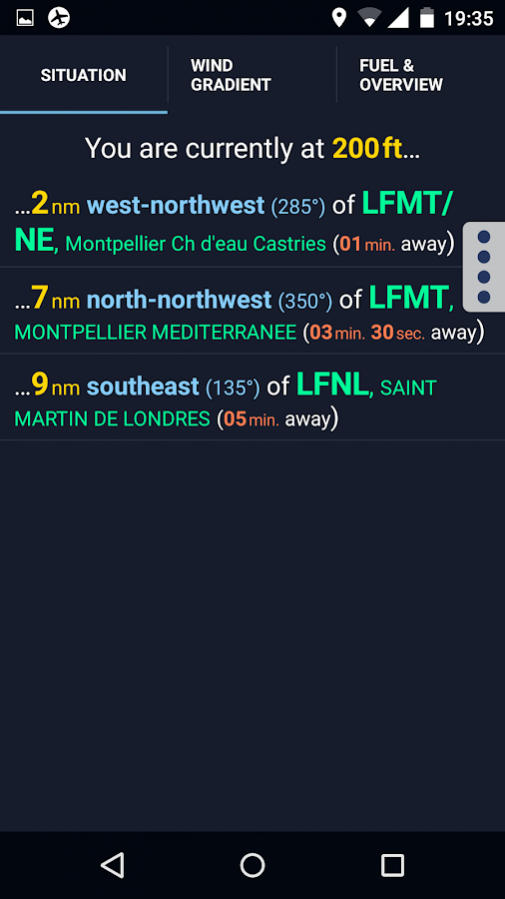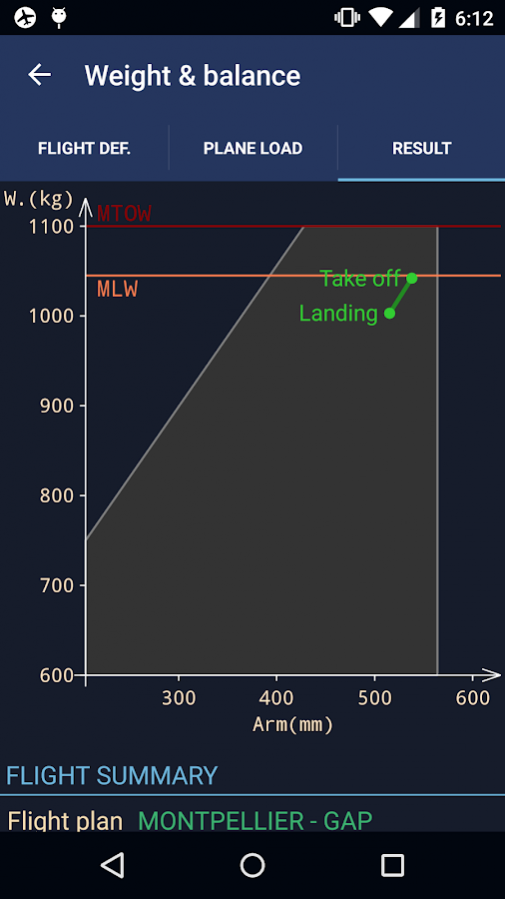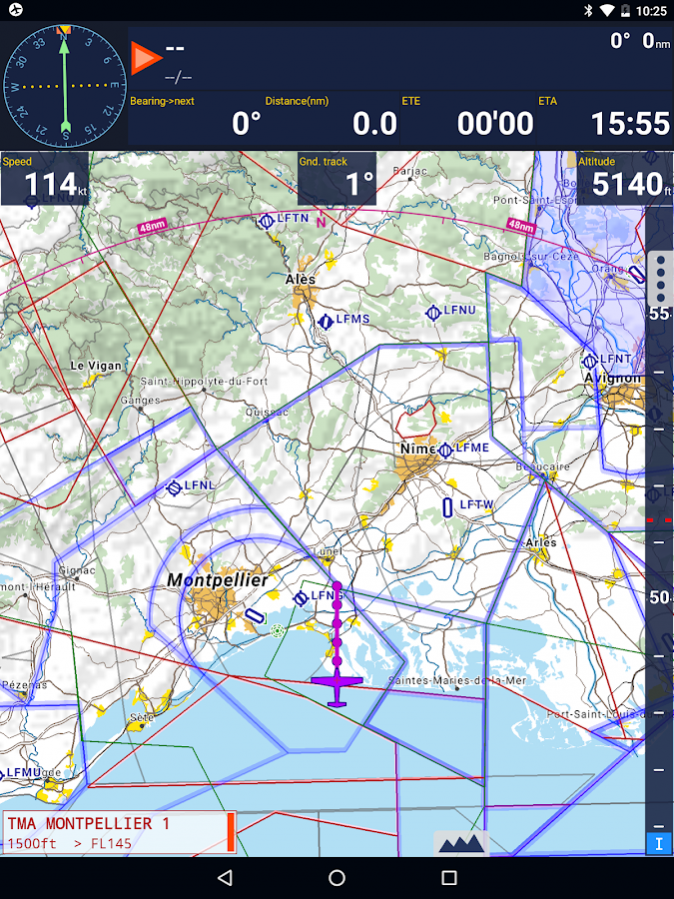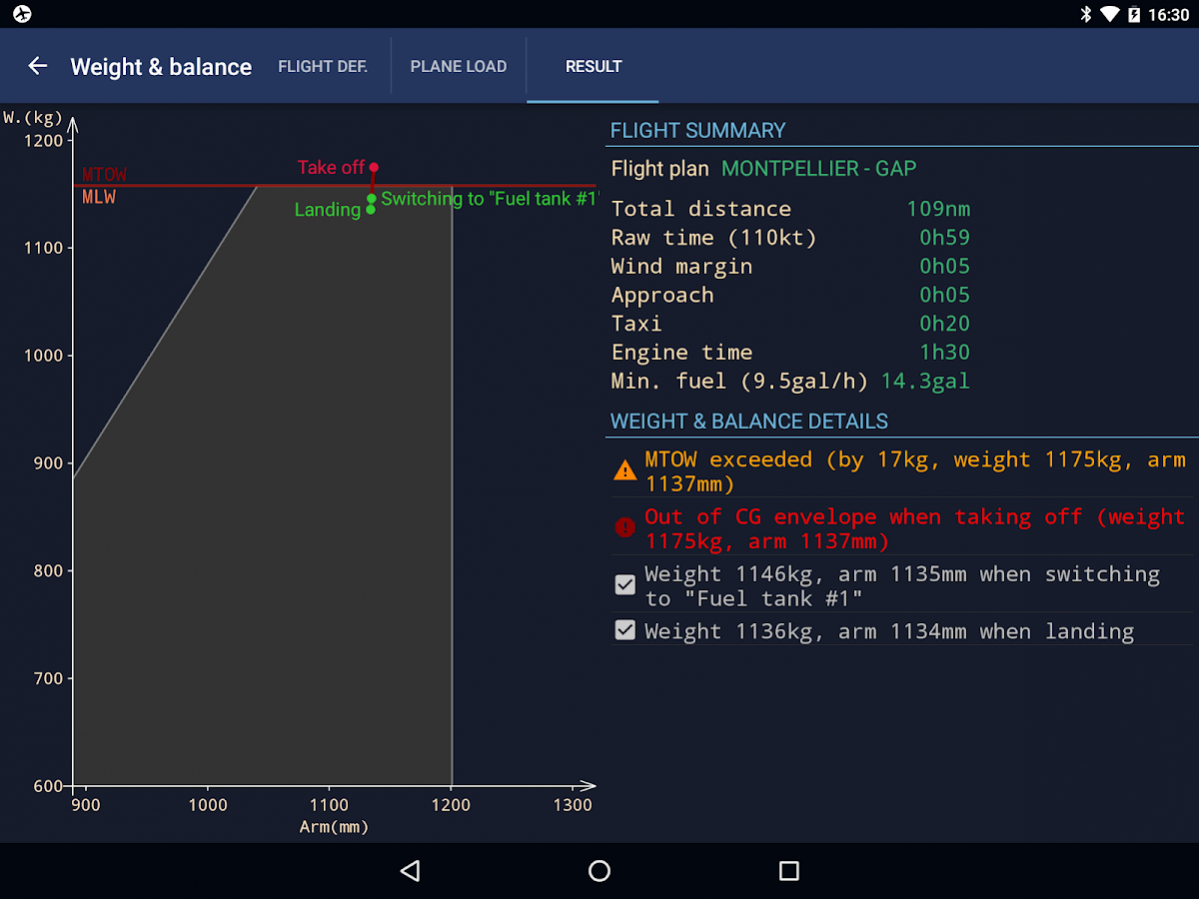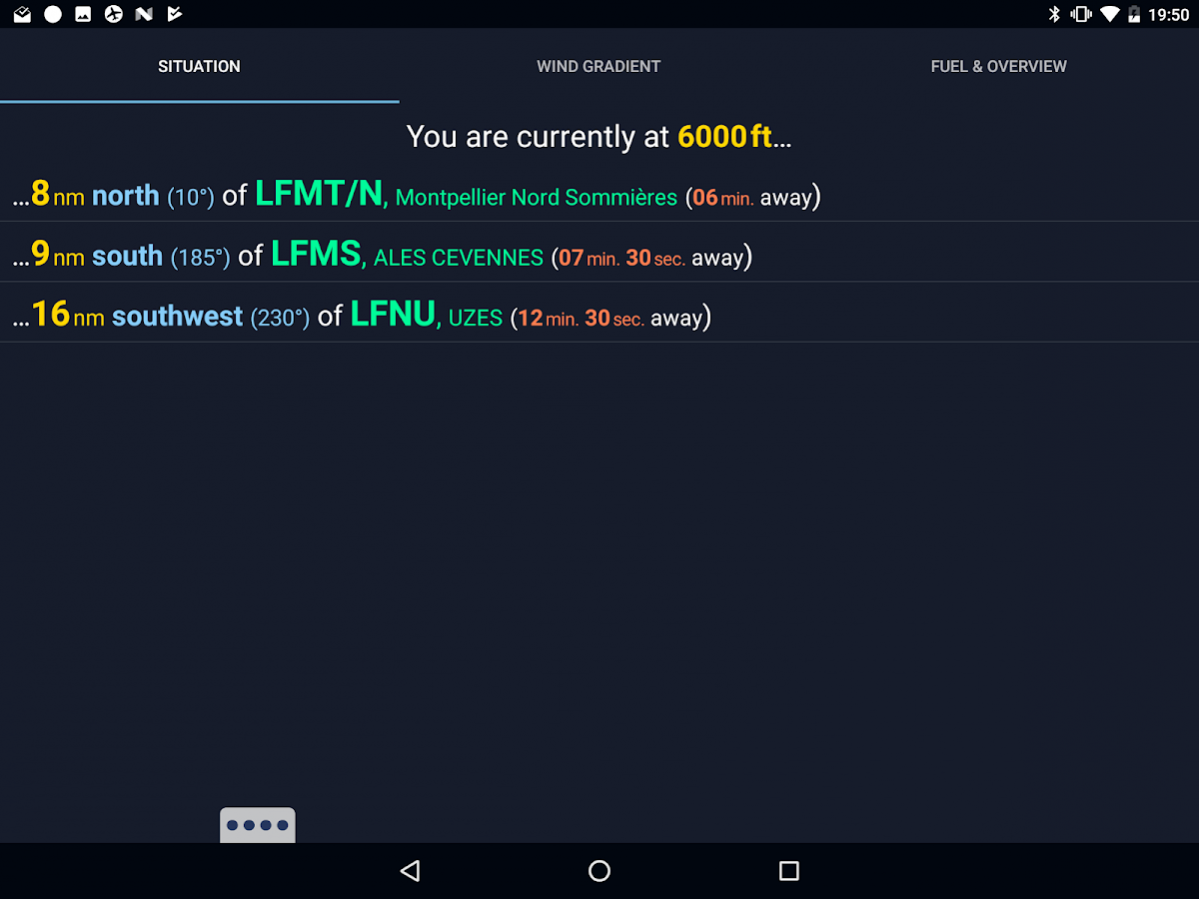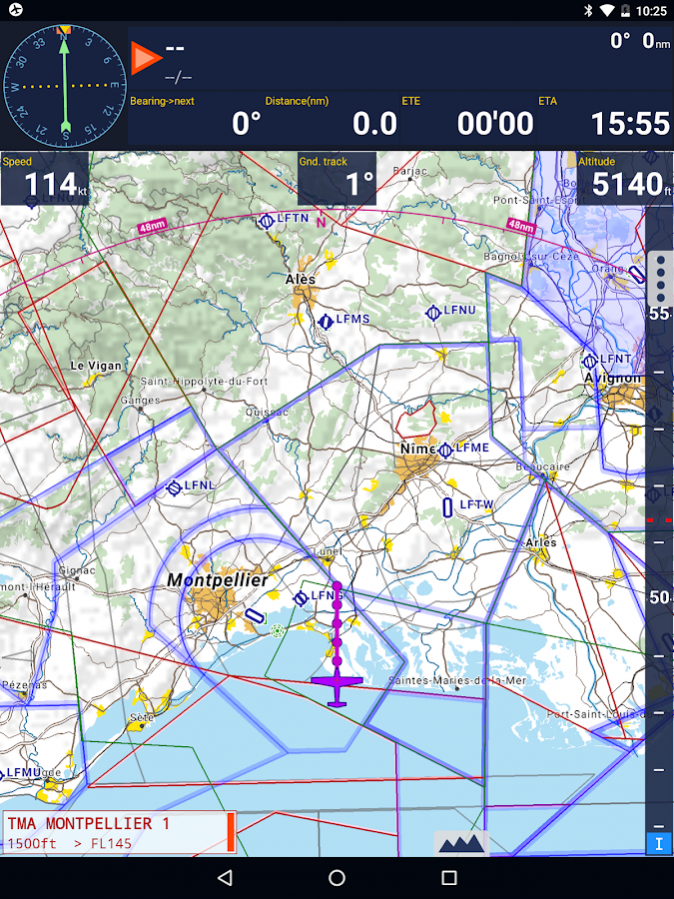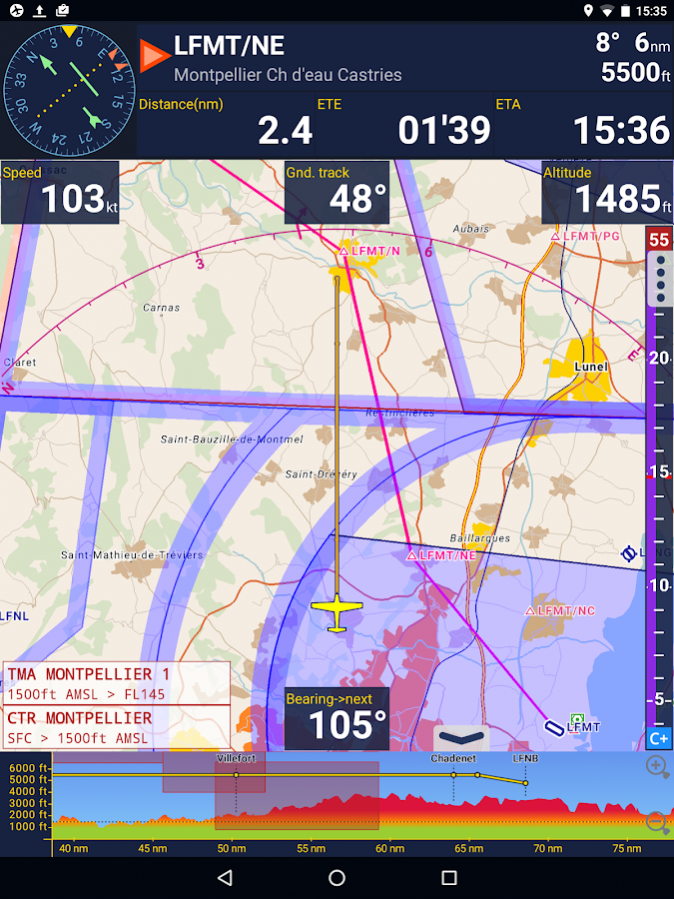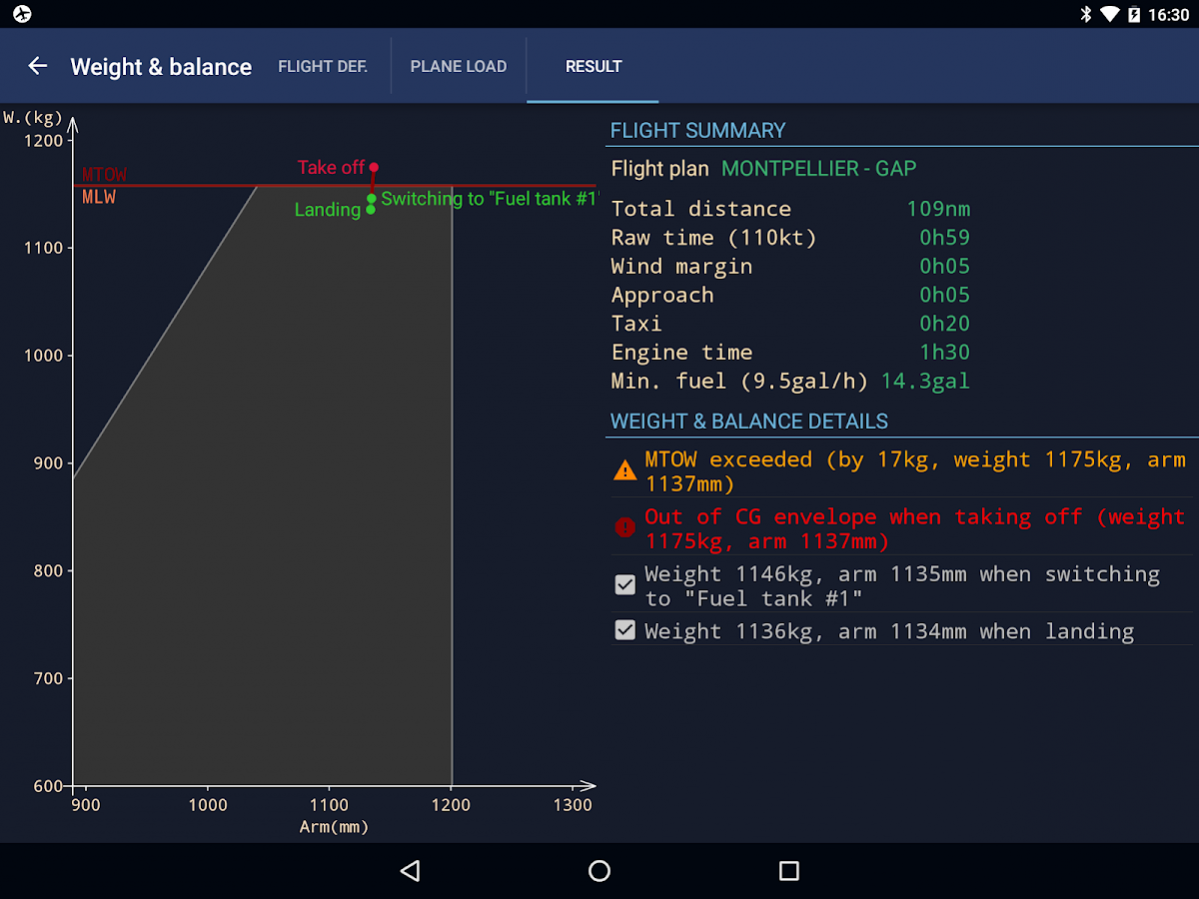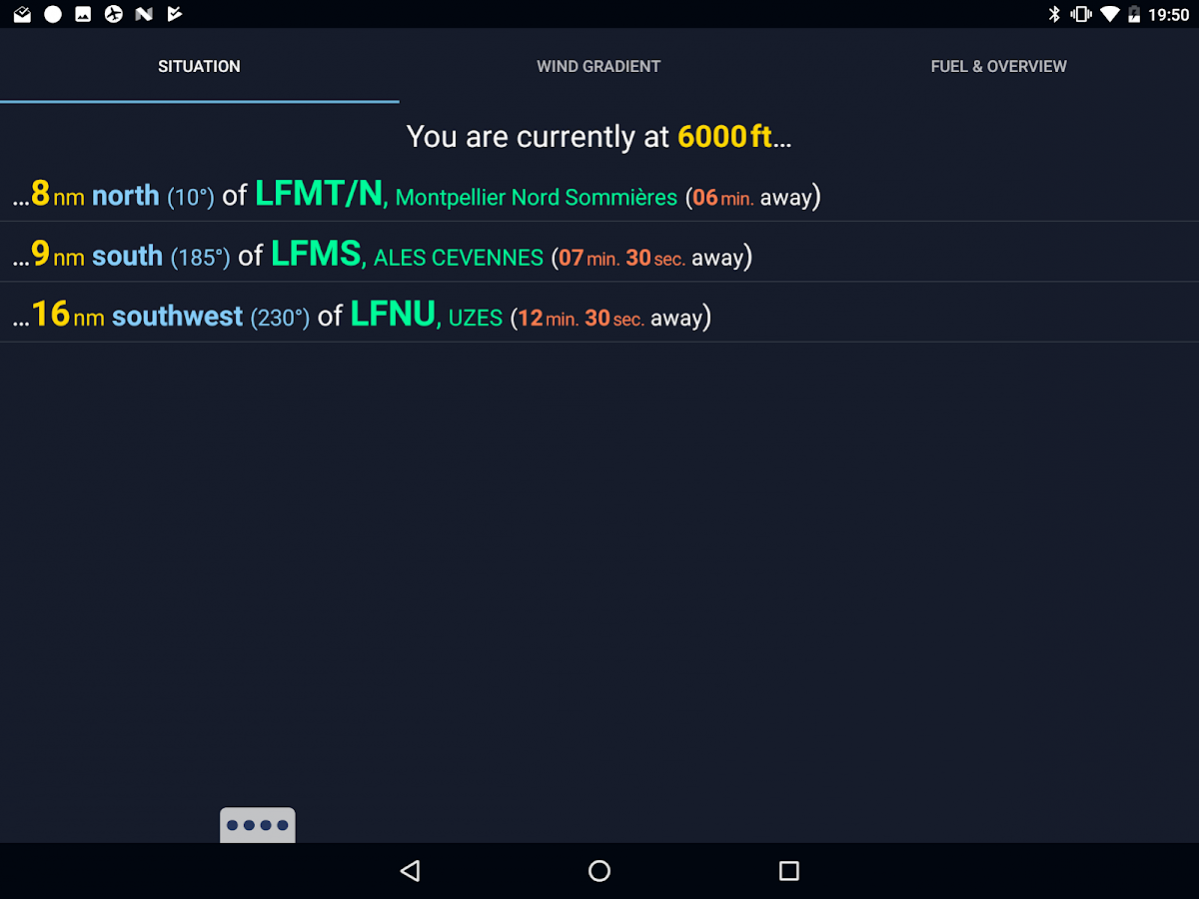Flight Assistant v2 2.7.4
Free Version
Publisher Description
Flight Assistant is an aviation "moving map" GPS application.
Developed by pilots, it will be your best co-pilot on your Android phone or tablet.
Prepare your flight, download AIP (aeronautical) data, NOTAMs and weather data as well as airport charts and you are ready to take off.
Flight Assistant will help you to follow the flight plan that you have defined and will provide you with all the information you might need in flight.
Further more, Flight Assistant uses vector maps that are both much smaller and much more readable at all scales than the usual raster maps most other application use.
Flight Assistant comes with a companion web application that you can use to prepare your flights and manage your planes. https://app.flightassistant.aero
For added security, all you data is automatically synchronized to all your devices and the web(*).
The Flight Assistant application comes free, but you can subscribe to various data packages that enable more advanced feature in the application (comprehensive aeronautical data, HD vector maps, 3D terrain, etc).
Please visit our website for more information.
Main features...
•Prepare on the web, use your mobile device in flight with all your data synchronised (*)
•Vector maps (always crispy clear, always readable)
•Multi-zoom moving map (can show either North up or track up)
•Airspaces awareness and alerts (*)
•Horizontal situation indicator
•Official aeronautical data (*)
•Integrated maps library
•Flight preparation: create a flight plan from internal data or user waypoints
•Weight & balance: flexible weight and balance calculation (user defined weight station, CG limits, etc.)
•Electronic navigation log with offline access to the route documents (airports charts & data, NOTAMs, METARs and TAFs)
•Flight recording in Google Earth compliant format (*)
•Versatile usage modes; flight plan (prepared navigation), GOTO, or "free flight"
•"Nearest" feature, providing a list of the closest airports
•Download airport charts & diagrams for in flight offline use (availability in some countries)
•Download NOTAMs (*), METARs et TAFs for in flight offline use
•Choose your units (metric or imperial for speed, distance and altitude)
* : Require a subscription to one of the Flight Assistant plan
Please note that the full set of aeronautical data requires a data subscription
Getting started? Visit our website https://www.flightassistant.aero/resources-support/.
Please read the manual (http://static.flightassistant.aero/docs/FlightAssistant_UG.pdf) and make yourself comfortable with the application before taking off.
Follow the application news on Twitter (https://twitter.com/droidfa) or Google+ (https://plus.google.com/+FlightassistantAero).
This application requires a GPS (either embedded or Bluetooth connected).
About Flight Assistant v2
Flight Assistant v2 is a free app for Android published in the Geography list of apps, part of Education.
The company that develops Flight Assistant v2 is Iron Bird Software. The latest version released by its developer is 2.7.4. This app was rated by 6 users of our site and has an average rating of 3.0.
To install Flight Assistant v2 on your Android device, just click the green Continue To App button above to start the installation process. The app is listed on our website since 2018-01-22 and was downloaded 336 times. We have already checked if the download link is safe, however for your own protection we recommend that you scan the downloaded app with your antivirus. Your antivirus may detect the Flight Assistant v2 as malware as malware if the download link to com.ironbird.fav2 is broken.
How to install Flight Assistant v2 on your Android device:
- Click on the Continue To App button on our website. This will redirect you to Google Play.
- Once the Flight Assistant v2 is shown in the Google Play listing of your Android device, you can start its download and installation. Tap on the Install button located below the search bar and to the right of the app icon.
- A pop-up window with the permissions required by Flight Assistant v2 will be shown. Click on Accept to continue the process.
- Flight Assistant v2 will be downloaded onto your device, displaying a progress. Once the download completes, the installation will start and you'll get a notification after the installation is finished.